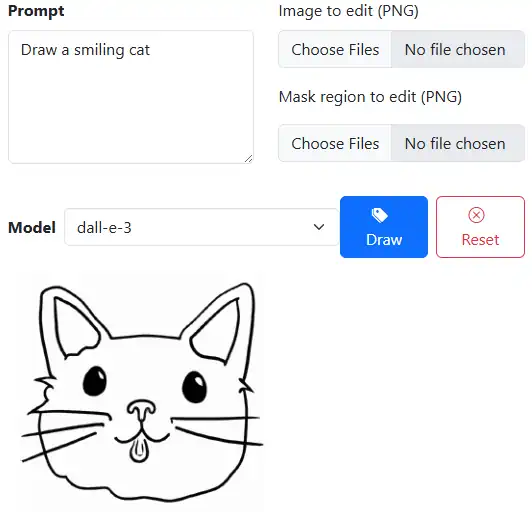Draw
LLM Foundry's Draw Tool helps you generate or edit images using various models.
Prompt
Enter the description of the image you want to generate or the changes you want to make to an uploaded image.
Examples:
- "Create a logo for an electricity company."
- "Add a lightning bolt to the existing company logo."
Image to Edit
Upload the PNG image you want to edit. This field is required for image editing models.
Mask Region to Edit
Upload a PNG mask image to specify the region of the main image you want to edit. This field is required for image editing models.
Model
Choose the model you want to use. Models are grouped into:
- Drawing models:
- stable-diffusion-xl-lightning
- stable-diffusion-xl-base-1.0
- dreamshaper-8-lcm
- dall-e-3
- Editing models:
- stable-diffusion-v1-5-inpainting
- stable-diffusion-v1-5-img2img
Draw
Click this button to submit your form and generate or edit an image based on your inputs.
Reset
Click to reset all fields to their default values. This clears the model, prompt, etc.